How to rename your iPod
Want to change the name of your iPod? The first time you ran the iPod Setup Assistant, you were asked to name your iPod. But many people are so excited to use their new iPod that they blow right past this step. So what should you do if you want to change the name of your iPod?
Renaming your iPod is actually a very simple procedure (we get tons of emails every month asking us how to do this). Here's a list of step-by-step instructions on how to rename your iPod:
HOW TO RENAME YOUR iPOD
- Turn on your computer and open the iTunes application
- Connect your iPod to your computer. Wait until you see your iPod appear in the iTunes Source list. In this example, my 60GB Video iPod is just called "iPod". That's boring. Let's change it.

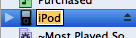 4. Type a new name. Press Enter. This name is still boring, but at least you get the idea right?
4. Type a new name. Press Enter. This name is still boring, but at least you get the idea right?




0 comments:
Post a Comment